Step 1
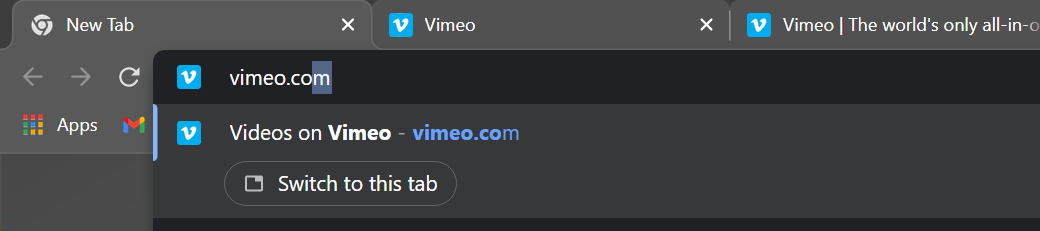
First, open up your browser and search "Vimeo.com". Now you should be on the home page of Vimeos.
Step 2
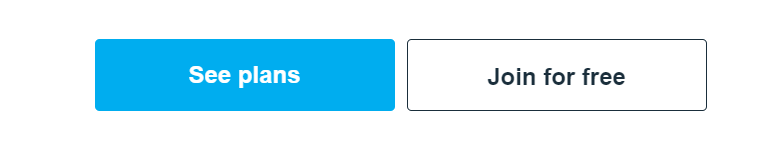
Second, click on the "Join for free" to create a new account. Once you've created your account you should be sent to your home page.
Step 3
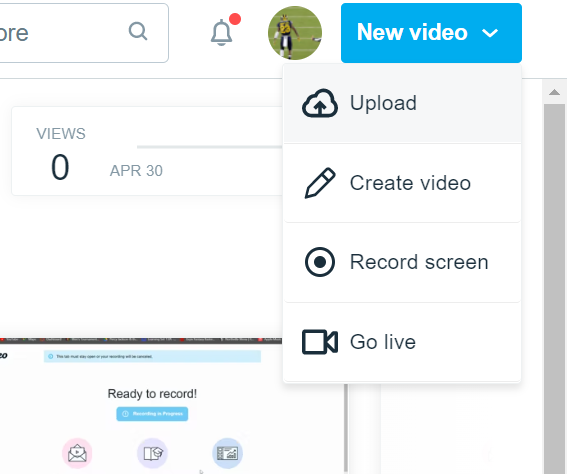
Next, find the "New video" button on the top right corner of your screen and select it/click on it. then, a drop down list should appear and you should click on the "Upload" button.
Step 4
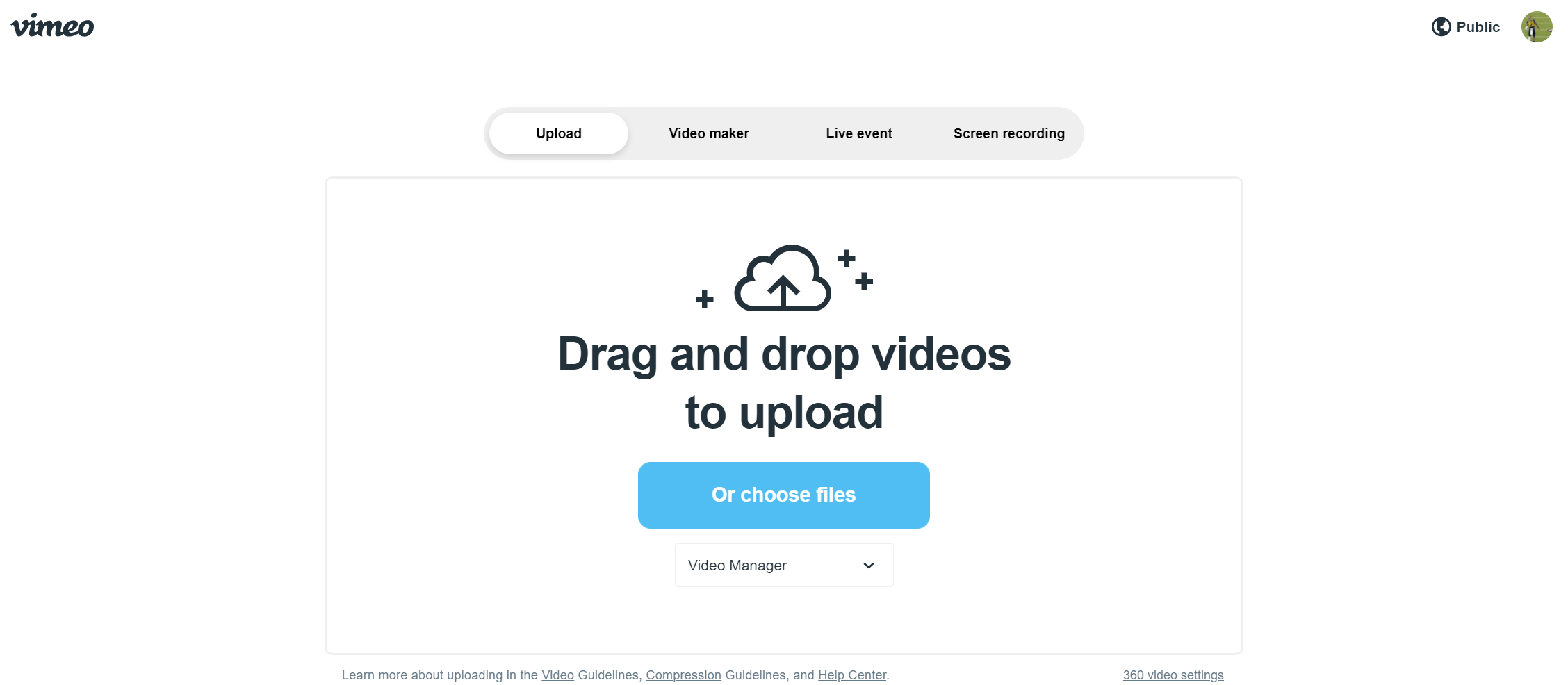
You should now be on the upload page. Upload your video by dragging it into the grey area or click on the "Or choose files" button to select your image from your computer files. Once you're uploaded your file, it should take you to a new screen.
Step 5
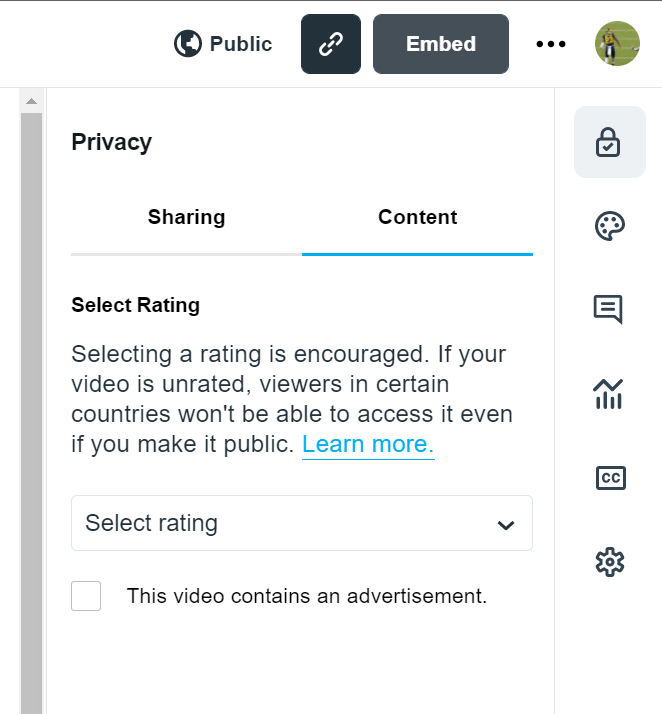
For the fifth step, find the "Embed" button on the top right of your screen and click on it. This should open up a textbox of your embed video.
Step 6
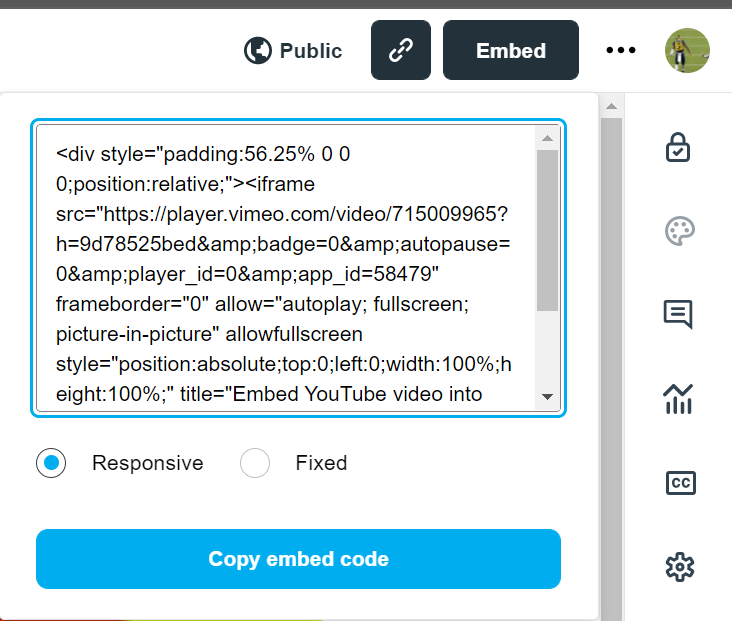
Finally, click on the "Copy embed code" button to copy the code for your embed video. Now you can paste this code for your embed video into your html file to add your video.